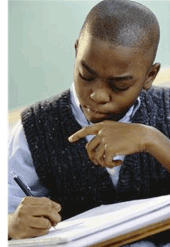My blog feeds directly into Facebook and Twitter. When I write a blog post, it automatically shows up in my Facebook and Twitter feeds. How did I do this? Follow these simple instructions.
*This post was updated on January 20, 2013 with new directions.
Facebook:
- While logged out of Facebook, scroll to the very bottom of the page. You will see CREATE A PAGE. Click that.
- I chose COMPANY, ORGANIZATION, OR INSTITUTION.
- Under category, select EDUCATION for educational blogs.
- The company name will be the name of your blog.
- Agree to the terms, and click GET STARTED.
- Follow the onscreen instructions. If you have a personal Facebook account, you will use that. Otherwise, you will need to create a personal account.
- Continue following the onscreen instructions for setting up your page.
3)Once the app is authorized, you should see this screen.
4)Click ADD A NEW PUBLISHING PLAN. Enter the name of your Facebook page, and click CREATE PUBLISHING PLAN.
5)Beside SOURCES, click ADD NEW. Enter the URL of your blog, and click ADD SOURCE. You will see the following edit screen. Choose the options for your posting. Click SAVE.
6)Beside TARGET, click ADD NEW.
7)Under CHOOSE TARGET, select the Facebook page you created. Click SAVE CHANGES.
8)Be sure to slide the arrow to ON.
9)You can now begin promoting your Facebook page on your blog. By adding this code, you will be able to create a FIND US ON FACEBOOK gadget like you see on the left side of my page. Be sure to change the highlighted section to the URL of your Facebook page.
<div id="fb-root"></div>
<script>(function(d, s, id) {
var js, fjs = d.getElementsByTagName(s)[0];
if (d.getElementById(id)) {return;}
js = d.createElement(s); js.id = id;
js.src = "//connect.facebook.net/en_US/all.js#xfbml=1";
fjs.parentNode.insertBefore(js, fjs);
}(document, 'script', 'facebook-jssdk'));</script>
<div class="fb-like-box" data-href="http://www.facebook.com/pages/Teaching-My-Calling/260520777320839" data-width="292" data-show-faces="true" data-stream="false" data-header="true"></div>
Twitter:
1)Sign up for a
Twitter account. You will put in your blog name later, so use your real name here. If you already have a Twitter account, you will have to use a different email address. Click SIGN UP.
2)Change your username to your blog name. You are limited to 15 characters, so you may have to get creative. Click CREATE MY ACCOUNT. You will need to confirm your account before making any changes.
3)Go to the website
http://twitterfeed.com/.
4)Sign up for an account.
5)Fill in the FEED NAME (blog name) and Blog URL. You do not have to change anything else on that screen.
6)Under step 2, click TWITTER. Make sure you are logged into your Twitter account.
7)Click the AUTHENTICATE TWITTER button. You will see your Twitter handle once it is authenticated.
8)Click ALL DONE. If everything is right, you will see CONGRATULATIONS. Your blog posts will now automatically feed into your Twitter.
9)You can now begin promoting your Twitter profile on your blog. By adding this code as a gadget, you can create a FIND US ON TWITTER button. Be sure to change the highlighted section to your Twitter URL and Twitter name.
<a href="http://www.twitter.com/TeachingCalling"><img src="http://twitter-badges.s3.amazonaws.com/follow_me-a.png" alt="Follow TeachingCalling on Twitter"/></a>
I hope this helps! Be sure to leave your Facebook page and Twitter profiles as a comment, so I can follow you. I would appreciate you following me, too!
~Cara